Creating a password is simple and allows users to access JKO without a CAC card.
1. These instructions assume you have an active JKO account. To create or change your password, click on the forgot password / expired token link on the JKO login page.
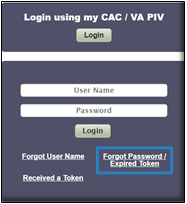
2. Enter your JKO username and the email address associated with your JKO account. You must have access to this email account, as JKO will send all system-generated emails to this email address.
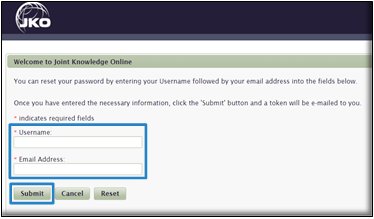
3. JKO will email you a token. A token is not a password. You will use the token one time to create your password. Tokens expire after 24 hours. If you have not created your initial password within 24 hours, repeat the steps on this page, or contact the JKO Help Desk for assistance. Once you receive the token, return to the JKO login page and select the received a token link.
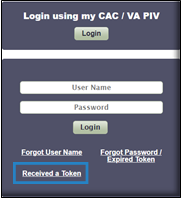
4. In the workspace that opens, enter your username and token. To reduce the possibility of errors, we highly recommend you copy/paste your token directly from the email you received rather than type it in. Click the submit button.
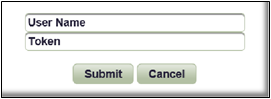
5. In the appropriate fields, create a password that conforms to the rules outlined on the screen. Click reset password.
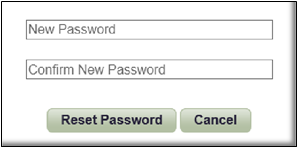
6. When you have successfully created your password, you will be returned to the main JKO login page. Use your username and password to log in to JKO.
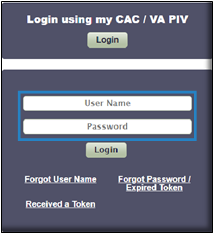
7. If you need further assistance, contact the JKO Help Desk at js.jko.helpdesk@mail.mil or 757-203-5654 or DSN: 68-5654.