JKO Version 11 Release Notes
USER PROFILE CHANGES
Add an alternate email to your profile to receive password resets, username and account reactivation information.
Can’t access your business or government email in all locations and settings? Add an alternative email, like Gmail. This email address must already be entered in a user’s profile to receive an LMS email to that alternate email address.
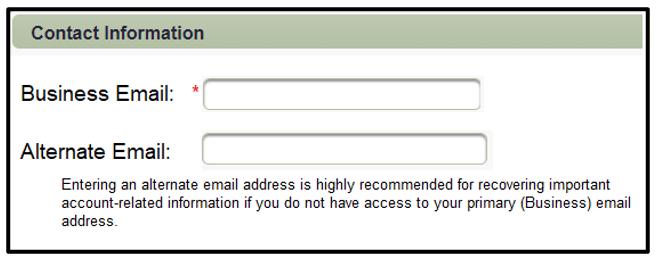
AUTOMATED ACCOUNT RECOVERY
Streamlined account recovery process for users that login via username and password and not a CAC card.
Automated account reactivation is available only for the following instances:
- Accounts deactivated due to three incorrect login attempts
- Accounts deactivated due to inactivity
The new reactivate account link appears on the JKO login page. Enter your JKO username and email address saved in your profile to receive instructions to verify your account for reactivation.
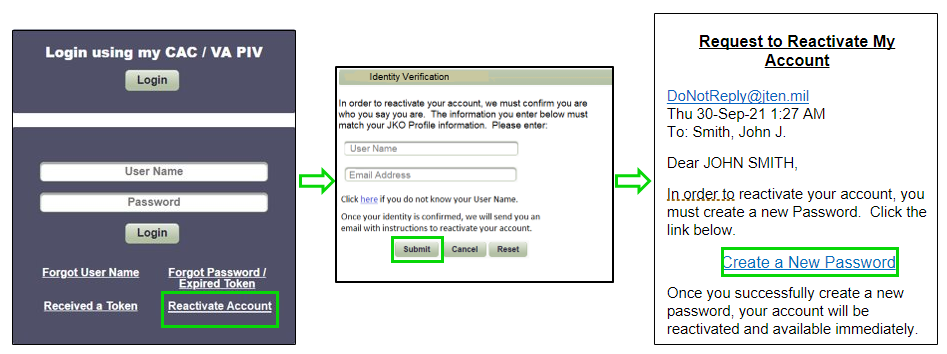
All other reasons for account reactivation must contact the JKO help at js.jko.helpdesk@mail.mil or 757-203-5654.
CAC login reactivation remains the same and is not affected by this change.
Summary of the enhancements:
- Privileged users can now customize LMS automated email subject lines.
- Tech. admins can add enterprise-wide login page text.
- Alternate email address field added to the JKO profile so that users have an additional option to receive password, suer name, and account reactivation instructions if they don’t have access to their business email address.
- The LMS now offers an automated account reactivation function on the login page, negating the requirement to contact the help desk.
- All organization search windows can now search by organization code as well as organization name.
- JKO can now track and report course/curriculum enrollments from the Joint Exercise Training Support (JETS) links in the exercises tab.
- Direct link from a JKO community or course directly to a VCLASS site without the need to manually add/enroll the user to that VCLASS site.
And summary of the fixes:
- Enrollment expiry date now updates correctly when a user is moved from one section to another.
- A ‘manager approval’ course must now have at least one course manager or section instructor selected for the course to display in the course catalog.
- Removed a duplicate ‘set test status’ field from the update multiple test status function in manage gradebook.
- Number of courses to be associated to an organization or audience assignment no longer limited to eight.
- Training coordinators and managers can no longer be removed from their organization and retain their privileged user rights from the organization maintenance gadget.