Accurate reports start with accurate profiles.
Accurate personnel accounting in JKO is a fundamental requirement for any successful training program utilizing the JKO learning management system. Achieving and maintaining an accurate depiction of an organization’s personnel manning document or Alpha Roster within JKO, is for the majority of a TC’s, the lion share of their efforts in managing their unit’s training program. This task becomes more difficult the larger the organization.
The key to the solution lies with Command emphasis at all levels on the importance of individual personnel, maintaining their primary organization, (and training audiences if applicable) accurately in their JKO profile.
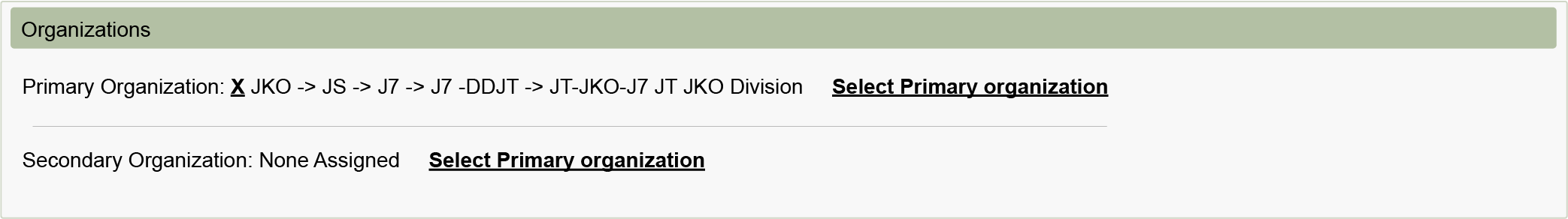
TIP: Include a JKO profile update as a mandatory part of the organization’s check in sheet or procedure. Include the exact name of the organization as it appears in the hierarchy and provide illustrated instructions on how to update their organization in their profile.
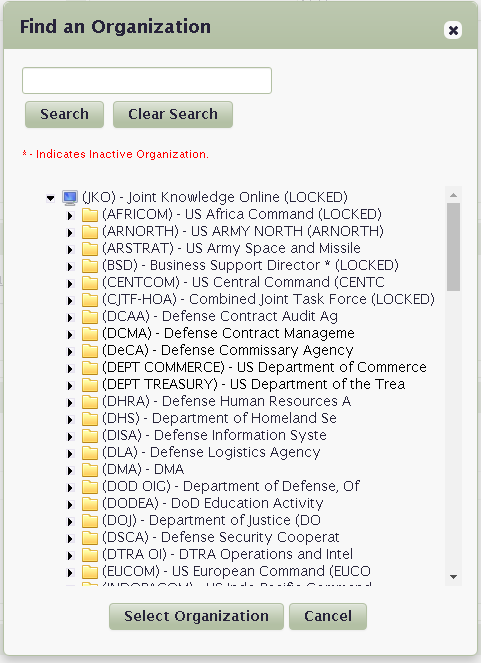
Once all organizational personnel are accounted for (and maintained) in the applicable JKO Organization, accuracy of reports created by the Report Builder is assured.
TIP: Newly established organizations in JKO can provide the unit’s Unit Identification Code (UIC) or PAS Code and JKO will assign all individual profiles associated with the UIC or PAS Code to the organization. This service allows for rapid standup of unit training programs.
RESOURCES
Training Coordinator User Guide pg. 27 – Learn how to create, add users, search for, edit, or delete audiences and organizations in JKO.
Student User Guide pg. 6 – How to update your JKO profile to join an audience or organization.
Tips from a training coordinator - When to use the audience function.
24/7 Help Desk Support